How to update the IAM Role?
Introduction
In this section, we will see how you will be able to update the IAM Role (Read Only) used by our product to scan your environments.
💡 Its important to keep this IAM Role and IAM Permissions up to date to benefit from the new features and new waste detections.
Check our Security section to learn more about these read-only permissions.
Edit the account
Go to our backstage app and edit the corresponding account item with the 3 dots at the end of the line.
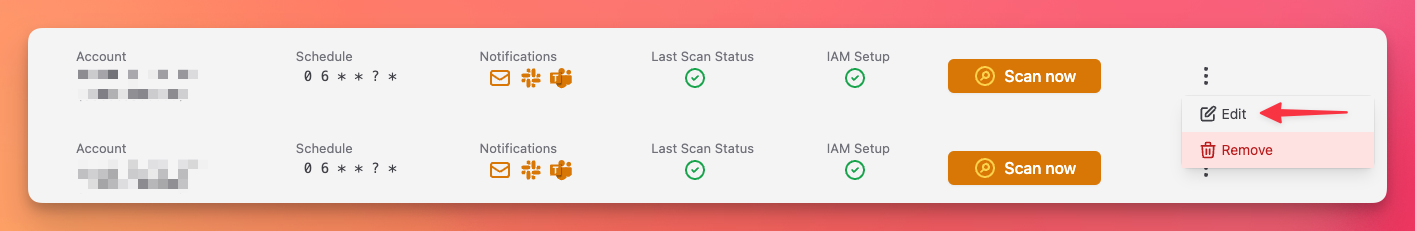
Update
Click on the green Update button at the bottom of this modal
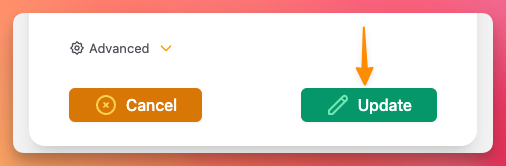
A new deployment modal will show up, to let you deploy the new Cloudformation template.
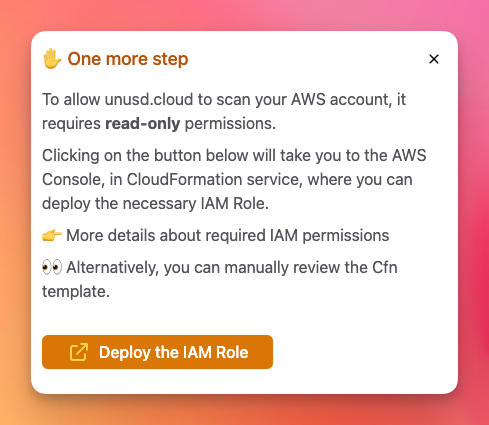
Then, you will be guided to the CloudFormation Console.
If you already deployed a previous version of the IAM Role, we recommend you to delete the previous version using CloudFormation and deploy this new one.